Share
Well, it’s official, Punxsutawney Phil has seen his shadow for the 108th time. While we have a few more weeks of winter ahead, our January changelog is here and packed with new features and improvements.
What’s new
Send customer and finalized invoice data to your data warehouse
We continue to invest in getting your critical billing data into the systems your team use. With this feature, you now have the flexibility to build reports and dashboards in your analytics tools. We support destinations including Snowflake, BigQuery, Databricks, S3, and more. You can read more about what's available in our docs here.
If you’re interested in setting this up, contact your Growth representative to get started. Additional data that can be exported will be available in the coming months, so stay tuned!
Create recurring credit grants for specific products
Customers now have more flexibility in how credits can be used. In addition to automatically granting credits for any customer assigned to a plan, credits can also be applied to designated products. This helps in use cases where you want to offer recurring credits to customers for specific SKUs. See our docs here.

Model volume-based pricing
We’ve expanded business model support to include volume-based pricing. In both volume-based pricing and tiered pricing, you define a set of ranges and a unit price for each range. For volume-based pricing, when usage reaches a new range, all usage acquires the unit price of the highest range reached. In tiered pricing, only usage that falls in the defined range is charged that unit price. See our docs here.
Void credit purchases in the UI
This release makes it possible to void a grant with a credit purchase invoice that has an issue date in the past. To do so, first void the credit purchase invoice and then void the grant. See our docs here.
Display service period on invoices in Stripe
Service period has always been passed as metadata on invoices and we’ve now added functionality to show it on the invoice itself. If you’re interested in turning this on, please contact your Growth representative.
Get in touch
Enjoying our changelog? Have feedback on how we can improve it? We’d love to hear from you! To learn more about these features, get in touch with us here or reach out to your Growth representative.



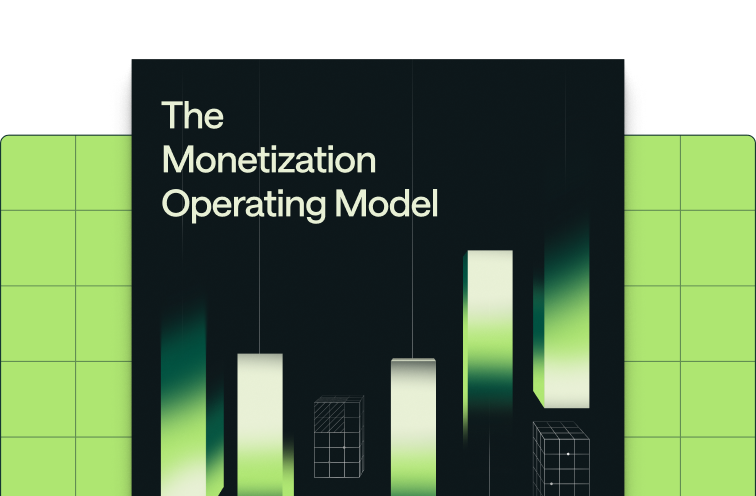



%2520(1)%2520(1).png)



.png)
