Share
It’s heating up as we head into Summer and so is our changelog! We’re excited to share all the engineering investments over the past few months, including the creation and management of billable metrics over API, more configuration flexibility with Alerts, new credit grant functionality, and more.
What’s new
API investments
Create and manage billable metrics over API
Programmatically create, archive, and get billable metrics through the API. This is a longstanding customer request and we’re excited to support the automated creation of billable metrics. Previously, billable metric creation was done solely through the UI. See docs here.
Define how alerts should be evaluated using the API and UI
The ‘Create alerts’ endpoint can be configured to evaluate immediately for all customers who meet the alert threshold or evaluate only for future updates on customers who meet the alert threshold.
The default behavior is to evaluate on all customers, but in certain instances, for example creating alerts on an existing set of customers, the preferred behavior may be to only evaluate this alert for future updates (e.g. new usage, customer updates, plan updates, etc.). See API docs here.

Force re-evaluation of alerts for a customer
While alerts are continuously evaluated, Metronome only triggers notifications when an alert changes state. This could lead to unintended behavior if your systems reset their state in response to changes in a customer's plan and an alert re-notification is expected. You can force a re-evaluation of the alert for a specific customer using the ‘Customer alerts reset’ endpoint. See Alerts docs here and API docs here.
Set free trials when adding a customer to a plan through the API
‘Add a plan to a customer’ endpoint now supports setting free trials. Programmatically set and edit free trials for customers through the API. See docs here.
Prevent writing duplicate credit grants
‘Create credit grant’ endpoint now has a ‘uniqueness_key’ on the request body to ensure idempotency and that there is no creation of duplicate credit grants for a customer. See docs here.
Create credit grant and add custom fields in a unified API
Add custom fields to credit grants using the ‘Create credit grant’ endpoint. These custom fields can be used to map to downstream integrations like Stripe. See docs here.
Set an idempotent billing configuration for AWS Marketplace
The ‘Set billing config’ endpoint for the AWS Marketplace integration is now more ergonomic by treating identical configurations set on the same Metronome customer as idempotent. This ensures that a second identical request isn’t treated as a duplicate configuration error.
Audit log enhancements
- Added ‘Action description’ string to each mutation endpoint to show what changes have been made.
- Filter ‘AuditLogs’ by 'resource_type', 'resource_id', and 'ending_before' to more easily track changes. See docs here.
Integration updates
Interact with the Metronome API using our public Workato connector
Customers using Workato can now interact with the Metronome API without writing custom HTTP calls. This also makes it easier for non-technical users to pull data from an API response through the Workato UI. See docs here.
Map credit grant custom fields to Stripe invoice line item metadata
In the Edit Stripe mappings UI, map credit grant metadata to the Stripe invoice line item metadata. One example use case is for revenue recognition–using Metronome custom fields to pass through NetSuite metadata into the Stripe credit purchase invoice.
UI updates
Data Export UI
- Data Export is is now under General Settings in its own tab, not nested under the Integrations tab.
- Data Export layout has been updated to clearly show connected destinations and make it easier to update the destination and see the list of models being transferred out directly in the Metronome UI.

Audit logs UI
Audit logs are now available in the Metronome UI. Easily view actions taken by users and export audit log data.

RBAC error page
When a user is mistakenly assigned multiple RBAC roles, an error page will show the roles misconfigured to the same user, so you can quickly resolve errors.
Get in touch
Enjoying our changelog? Have feedback on how we can improve it? We’d love to hear from you! To learn more about these features, get in touch with us here or reach out to your Metronome representative.

.avif)

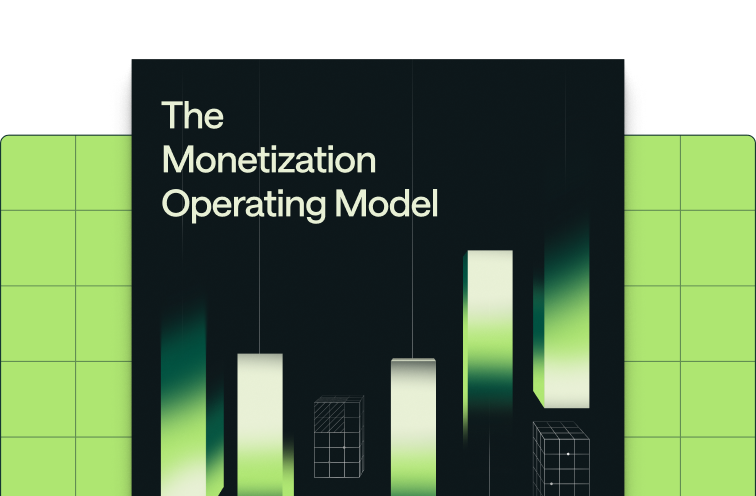





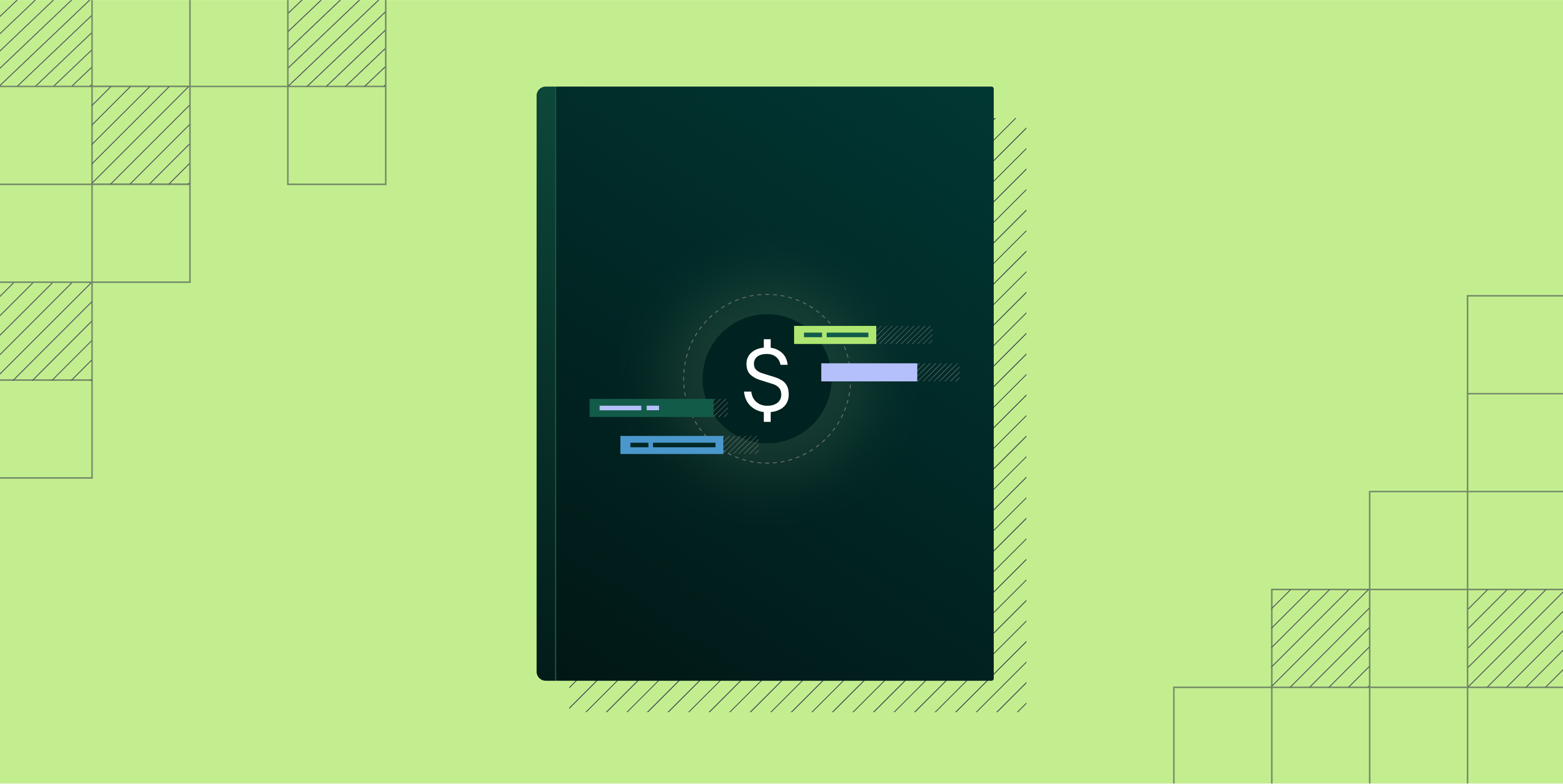

%25202%2520(1).png)
