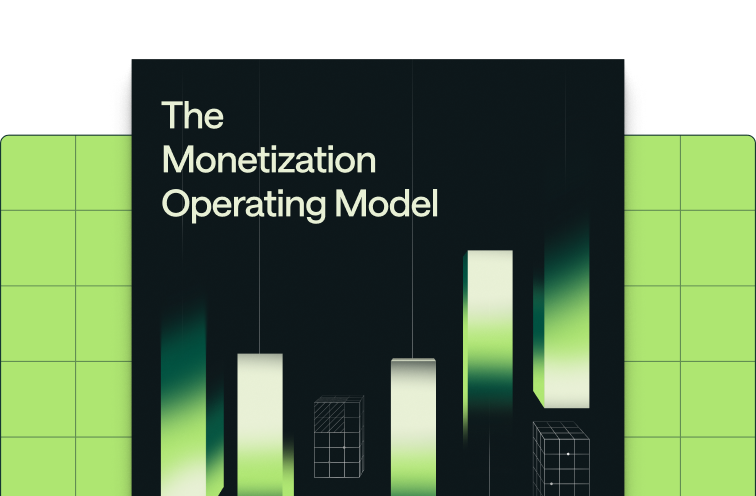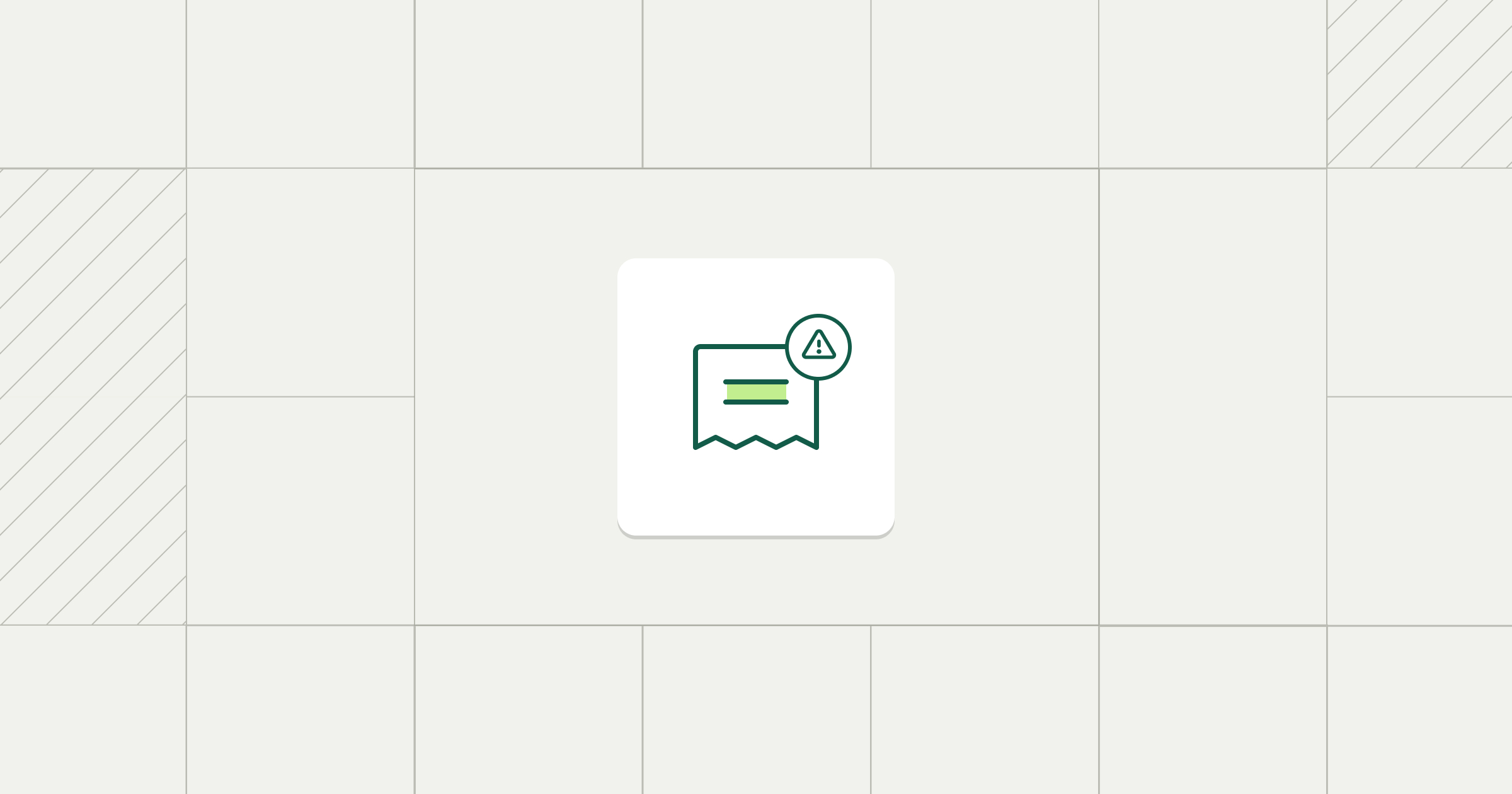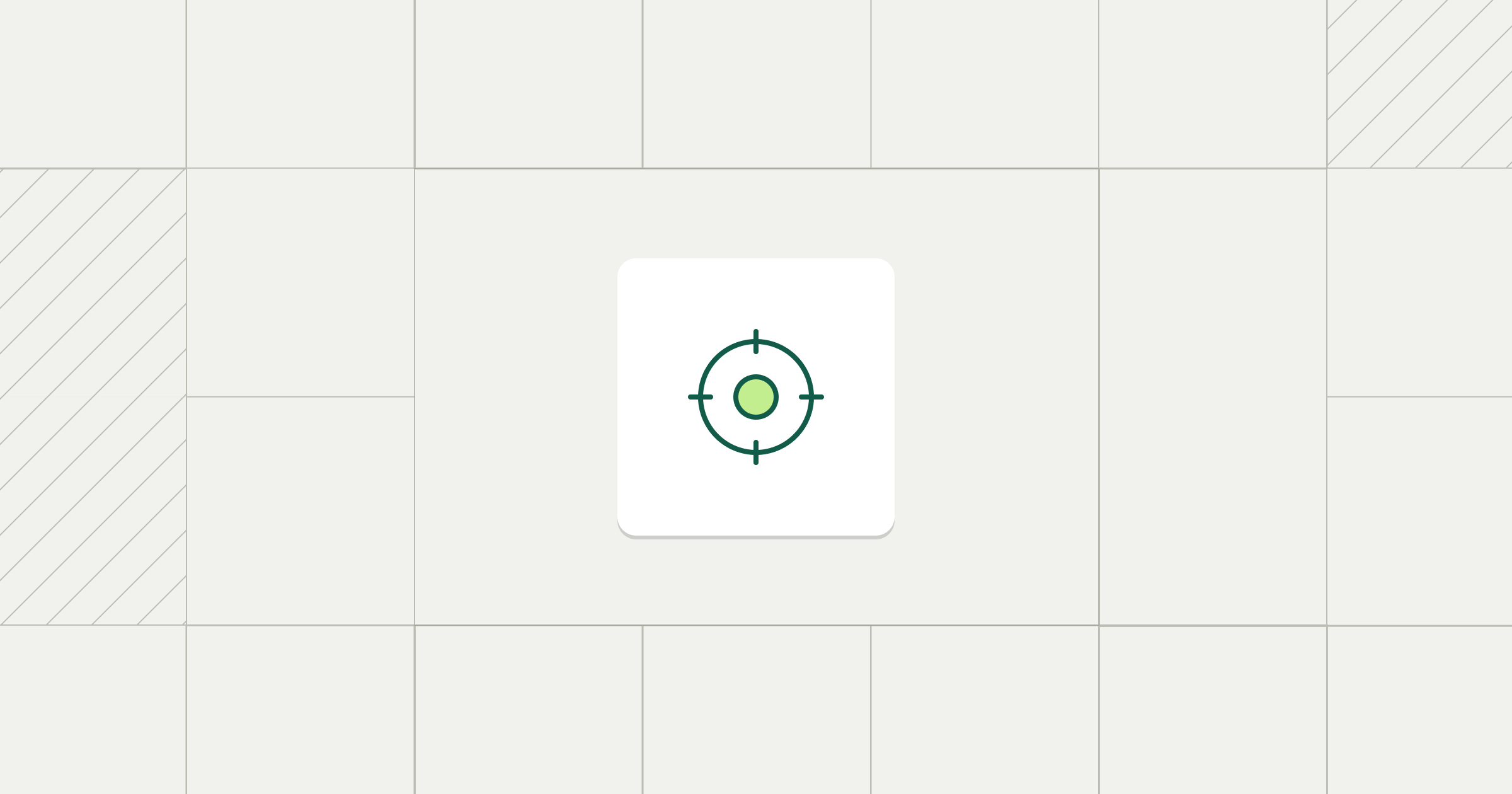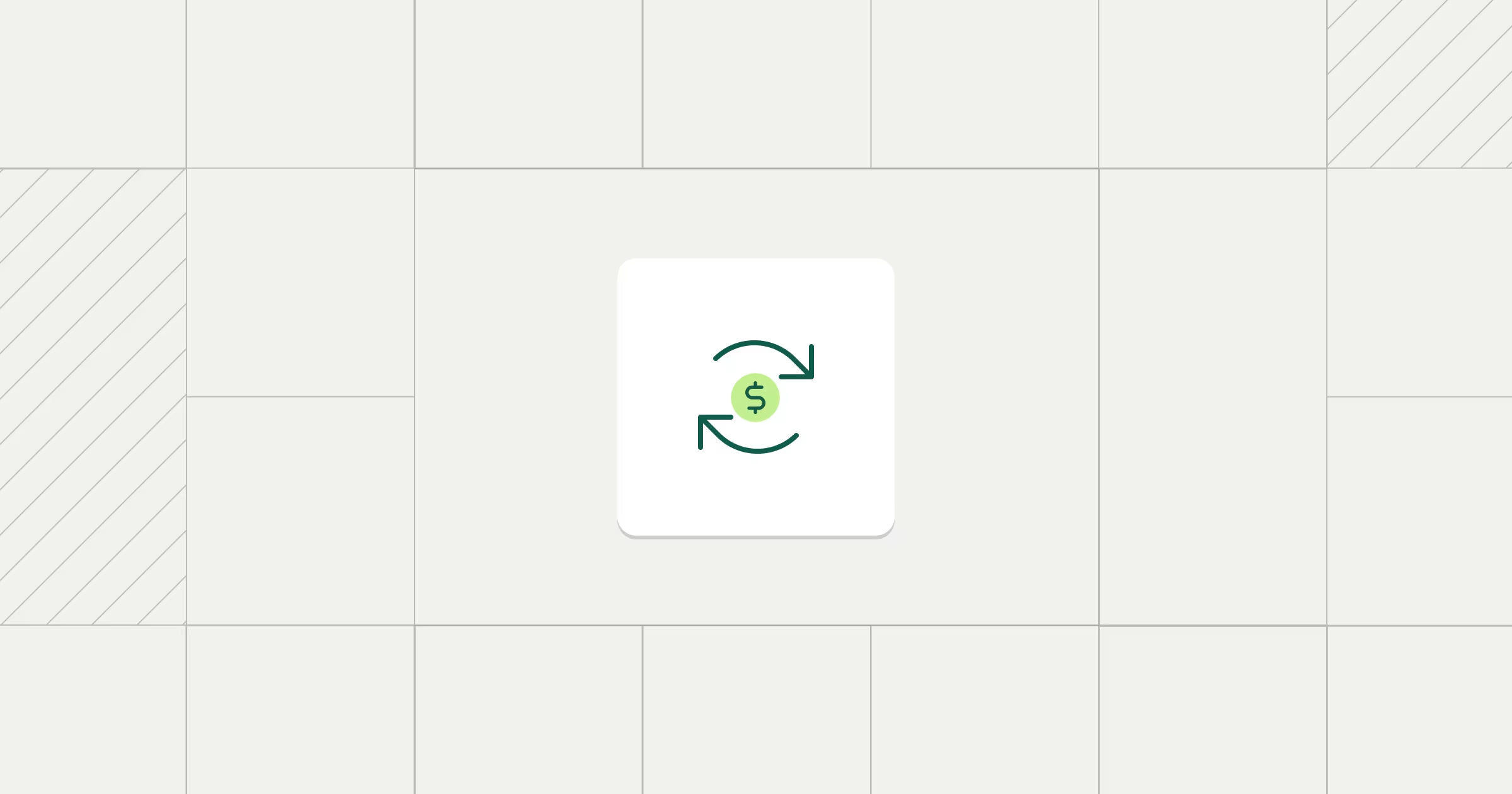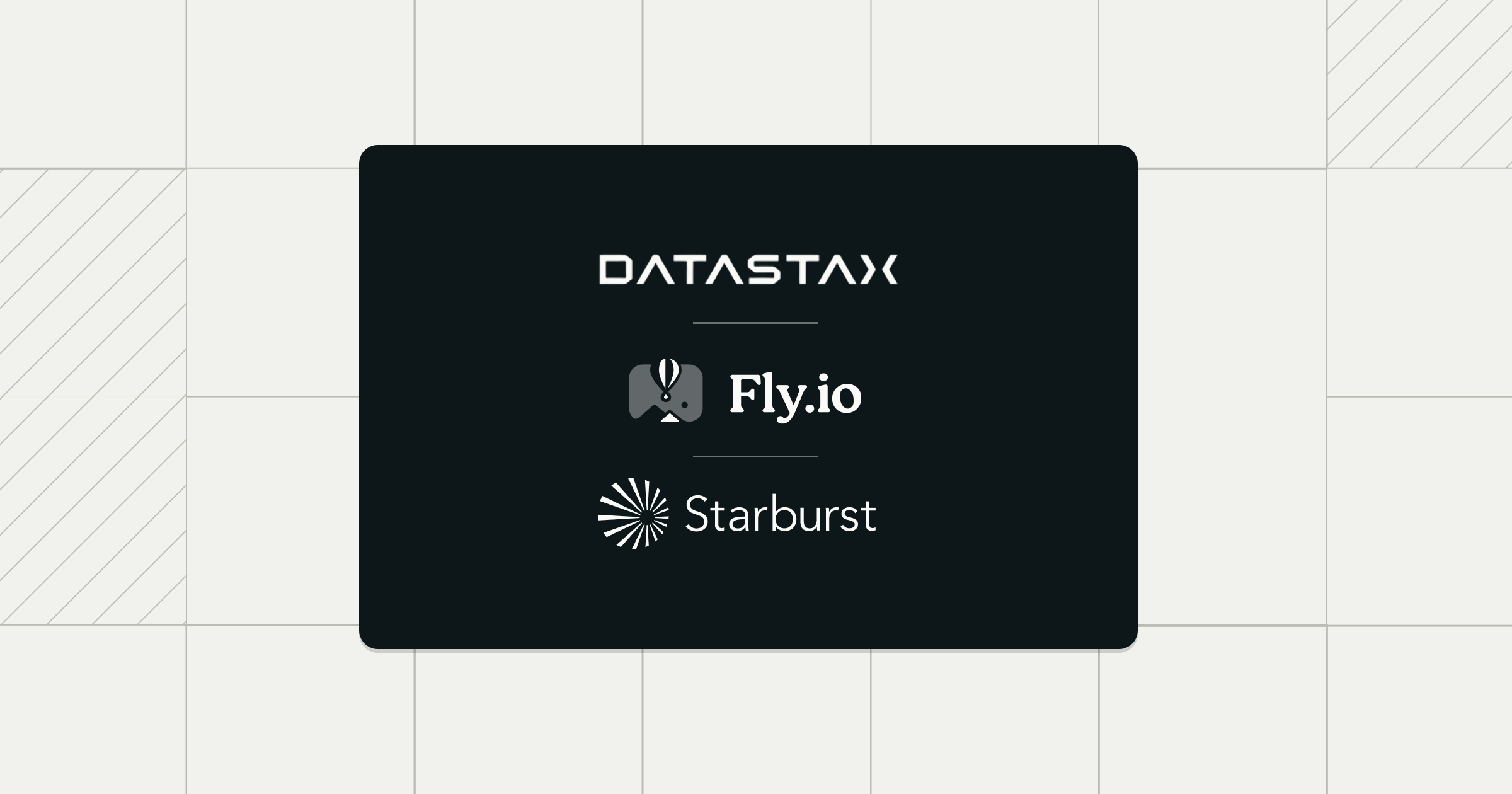Share
We’re heading into the second half of the year (can you believe it?) and had another busy month of building. In addition to launching a QuickBooks integration, we also invested in integration and API improvements for faster performance, improved usability, and better reporting.
What’s new
Metronome and QuickBooks integration
Metronome now supports automatically pushing invoices to QuickBooks Online. Easily sync invoices to your accounting system and streamline your invoicing workflows. Reach out to your Metronome representative to get started.
Expanded custom fields support
- Add custom fields to ‘Plan’ and ‘Customer Plan’ entities in the UI and API. As a refresher, custom fields can already be added to customer, product, credit grant, and charge entities. See docs for adding custom fields to plans here and for customer plans here.
- Download a report of all custom fields under Reports in the UI. This report returns all custom field values for customer, product, credit grant, and charge entities. This feature enables you to see all custom field values on an entity, which instances of that entity don’t have a custom field set, and search for specific values.
Stripe integration improvements
- Link to Stripe entities: From the Metronome UI, easily click to view a customer in Stripe or an invoice issued through Stripe.
- See Stripe invoice creation errors in the Metronome UI: View the specific error message associated with a “failed” invoice status. A report of all errors can be downloaded in the Reports tab in the UI, and a webhook can notify you of any failed invoices.
- Improved invoice generation efficiency by optimizing Stripe API: Significantly improved the speed at which Metronome invoices are pushed to Stripe.
API improvements
- Change plan end dates for specific customers with the ‘End customer plan’ endpoint. See docs here.
- Access a customer’s most recent invoices when you call the ‘List invoices’ endpoint and sort by date. See docs here.
Get in touch
Enjoying our changelog? Have feedback on how we can improve it? We’d love to hear from you! To learn more about these features, get in touch with us here or reach out to your Metronome representative.