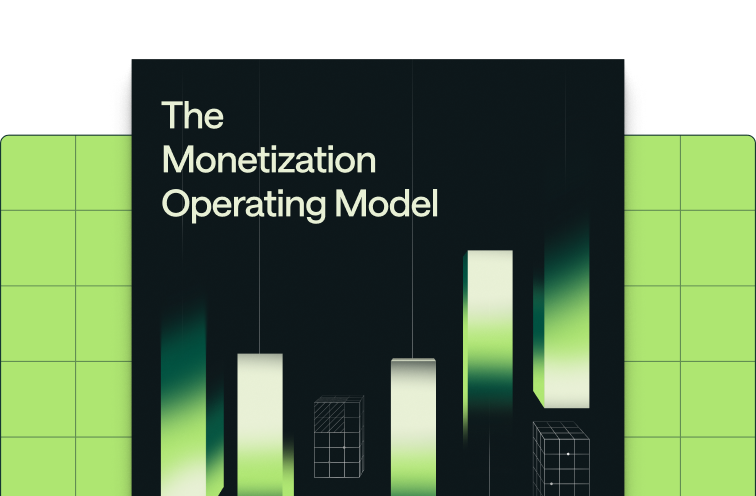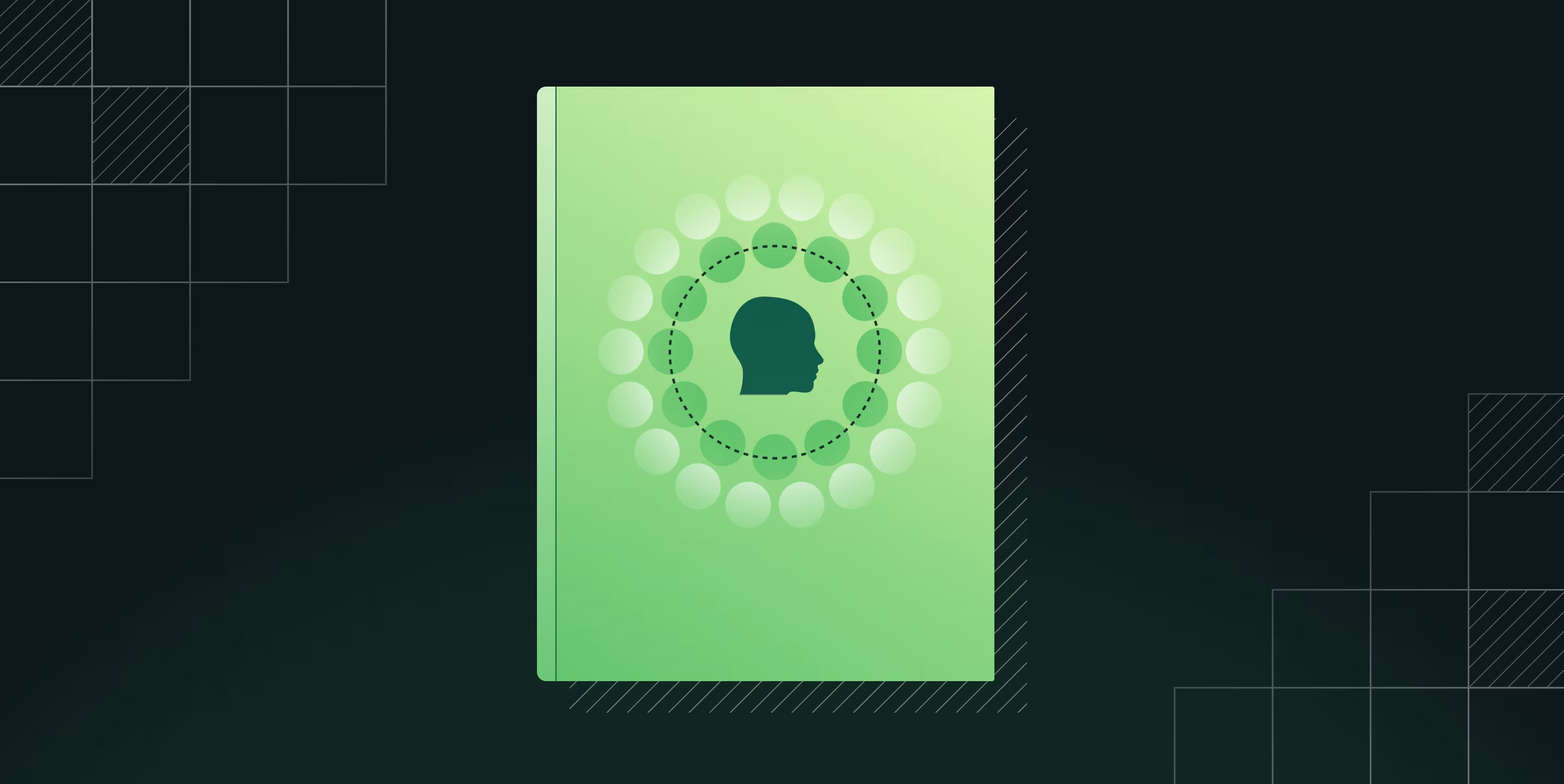Share
We’re moving full speed ahead in 2024–we announced our Series B, launched our Azure Marketplace integration, and have more exciting updates on the way! We are committed to continuing to deliver an exceptional billing experience to our customers and their customers. This edition of our changelog includes new credit grant and alerting functionality, adding custom fields to invoices, as well as API, webhook, and documentation improvements.
What’s new
Create credit grant types and set alerts at the credit grant level
When creating a credit grant, you can now designate a credit grant type (e.g. SLA credits, trial credits). Once a credit grant type is created, alerts can be created for specific credit grant types. For example, you could set an alert when 80% of trial credits are used and use this alert to trigger an in-product notification or customer email. Previously, alerting could not be set on specific credit grant types–you now have more flexibility in alert configuration to power internal and external workflows.


Map customer plan custom fields to Stripe invoices
Invoices often need to include customer-specific information, such as a PO number. We now support mapping customer information to a customer invoice using our custom fields functionality.

API and webhook improvements
- Set custom fields on ‘Create customer’ endpoint
Improved our API ergonomics by allowing you to set a custom field value when creating a customer. This makes it easier to create customer records and ensure they’re immediately provisioned with the right additional metadata. An example use case is adding a customer’s corresponding customer ID in your external systems (e.g. Salesforce ID, NetSuite ID). See docs here. - Add one-time charges via API
One-time charges are now available in both the API and UI. Reduce manual effort by programmatically adding charges with the API. See docs here. - ‘List customers on a plan’ endpoint now shows customer status
See the status of past, current, and future customers on plans. Statuses include ‘all', ‘active', ‘ended', and ‘upcoming'. For example, use this endpoint to validate a plan change and confirm customers have been migrated to a new plan correctly. See docs here.
UI improvements
- Resend invoices to Stripe
Customers can now resend invoices to Stripe in the Metronome app after resolving a configuration issue. For example, if an email isn’t attached to an end-customer in Stripe, you can now fix this and retry sending the invoice to Stripe in the UI. - Send webhook tests
When configuring webhooks, there is now an option to send a single test notification to verify that webhooks are working as expected. - See user roles in the Account Settings page
Customers utilizing RBAC (role-based access control) can now see user roles in Account Settings. If you’re interested in setting up RBAC, please contact us here and see our docs here. - Update Data Export destinations
Customers with existing Data Export destinations will see a new button to update destination information in the Metronome UI. This action allows customers to update the list of models they elect to export.

Documentation updates
- QuickBooks documentation
We’ve rewritten our QuickBooks documentation to clearly outline the steps required to get the integration up and running. See the updated docs here. - Data Export documentation
We’ve added a new Data Availability table listing all the warehouse tables and their respective frequency and freshness delays. See the updated docs here.
Get in touch
Enjoying our changelog? Have feedback on how we can improve it? We’d love to hear from you! To learn more about these features, get in touch with us here or reach out to your Metronome representative.